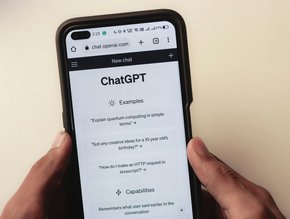Can artificial intelligence help improve remote work?

It’s substantially more common for people to work remotely compared to a few years ago. Recent survey results showed that, in 2021, 38% of people did not know if their companies had remote work plans. However, in 2022, that figure was only 19%. The same study indicated that, of the people who can work from home in some capacity, only 11% had an office-first structure with WFH permitted. These trends have driven the market for off-site technology.
Artificial intelligence (AI) for remote work can help people in numerous ways. Here’s a closer look at how the technology provides benefits.
Improving video conference software performance
Videoconference apps are essential for many remote teams. Even when people are not in the same physical spaces, they need tools that foster collaboration. Virtual videoconference tools can help, but they’re not trouble-free.
One study found that 72% of people had trouble determining who was speaking during video calls. Another takeaway from that research was that 70% of respondents had issues contributing to or otherwise participating in conversations. Research conducted elsewhere revealed 72% of people take part in virtual meetings. However, 44% cited video call fatigue, and 15% found video calls inefficient and exhausting.
Using AI for remote work that involves video conferencing can’t fix everything, but it could reduce some of the things that frustrate and drain people about virtual meetings. Some AI-based tools feature analytics to track meeting lengths, engagement levels and more. They then suggest how to improve future gatherings. Other options can automatically highlight the person speaking and zoom in on them or reduce background noise for better attendee experiences.
Streamlining scheduling and time tracking
Many people find that the flexibility aspect of remote work is something they want most. When Microsoft polled more than 30,000 people in 31 countries about their hopes for the future of working at home, many respondents mentioned flexibility as a desirable characteristic. The data showed that more than 70% of those polled wanted flexible work options to persist after the pandemic.
However, having flexibility as a work perk generally doesn’t mean people can clock in and out with complete freedom. Although the specifics vary by position, supervisors generally want to know how remote team members will manage their workdays. Technology with AI characteristics can help with that.
Motion is an AI calendar app that automatically plans a user’s workday based on numerous variables. Those could include deadlines and estimated time frames to complete tasks or attend meetings. The app also has a visual system that differentiates between daily duties a person must finish at a specific time versus those offering more freedom about when someone chooses to do them.
Similarly, Kono and Sidekick are two AI-based scheduling apps that help people find free time for meetings. They vary in their functionality, but the idea is that users send prompts to the software to indicate a few timing preferences and details about the attendees.
It’s also increasingly common for time-tracking tools to have AI features. Timesheet Killer and Clockk work in the background to capture details about which products, documents and websites a person uses during their workday. They then automatically prepare a timesheet for a user to review later before submitting it. This approach reduces the need for manual tracking.
Aiding email management
Email is undoubtedly a convenient way to communicate, but it can quickly become overwhelming if people gradually see their inbox filling up with messages they haven’t read yet. Since supervisors may not see their remote team members face-to-face often or at all, they must understand how to use email communication options wisely.
A good starting point is to put all the associated and necessary information about a topic into one email. Include all relevant documents and attachments in the message so team members have instant access to them without hunting for other emails. However, suggesting that people use remote work technology for better inbox decluttering could help, too.
Some tools with AI features automatically group emails by priority, minimising the chances that the genuinely important content gets buried in the less critical or purely junk messages. They also have a snooze and do-not-disturb features that prevent people from getting emails when they need to focus. Tools also exist to help people write emails faster. Google offers Smart Compose and Smart Reply functionality that suggests how people could complete sentences as they type them.
There’s also Flowrite, which takes AI-guided composition to the next level. People provide a bulleted list of content to include in an email they want to write. The tool then turns it into a complete message. Besides helping people improve productivity, Flowrite’s creators suggest it could help those with dyslexia or who have English as a second language.
Strengthening cyber security
Data from 2021 showed that the average cost of a cyberattack that year was $4.24 million per incident. It’s more challenging for organisational leaders to keep their workplace infrastructure secure because more people are working remotely. Team members who work from home may be less likely to follow cybersecurity best practices. That could merely occur when they forget, but it could also happen if they believe they can more easily get away with not following some rules at home.
These realities are some of the many reasons why discussions of AI for remote work often include applying the technology to network security. Some antivirus tools feature AI capabilities. These tools commonly learn what constitutes normal activity or files and the indicators of potential harm. Then, people are less likely to get false positives when running virus scans on their computers.
Zscaler is a company that applies AI to the zero-trust approach to cybersecurity. It means people trying to access a workplace’s network or resources never get automatically approved and are always vetted based on their current characteristics. Those could include where a person attempts to log in from and which device they use.
Zscaler’s use of AI relies on machine learning to create and manage the policies that dictate a person’s access privilege on a zero-trust network. The AI component doesn’t operate without human input. However, it can drastically reduce manual work. That way, remote workers can access their workplace networks without friction, but the associated infrastructures stay protected.
Apply AI for remote work strategically
These examples of remote work technology with AI features show what’s possible. However, anyone thinking about using them should bear in mind that artificial intelligence isn’t perfect. However, many AI-based tools show performance improvements through regular use as they learn to detect users’ habits.
Remote workers should not expect AI to do their tasks for them. However, such tools could speed up their workflows and cut out many manual aspects. This provides people with more time and energy to focus on the best parts of remote work.